After the modelling next part was rigging so I start a tutorial based on rigging
This turotial concept of a earth panet and a moon revolving around the planet and moon has it's own spinning.
So we created a earth and a moon located next to each other with relative sizes.
well, in rigging it is very importent who will be a parent and who will be a child and how you link each other. we able to do one attribute at a time.
So we need to add a "null" node between "planet" and "moon". change the name to "ctrl_revolution which help to control the planet revolusion.
Now give Y rotation to parent-180, Ctrl_revolution- 1080 and for moon- -360, when we rewind and play the parent planet affectig the child moon revolution to reduce the speed.
to solve this problem we add new node called " blend" it's like a mask to avaod the rotation of the planets.. so the final rotion will be very smooth.
Subscribe to:
Post Comments (Atom)

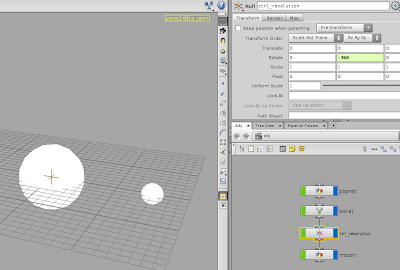

No comments:
Post a Comment